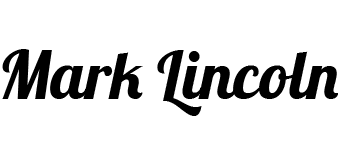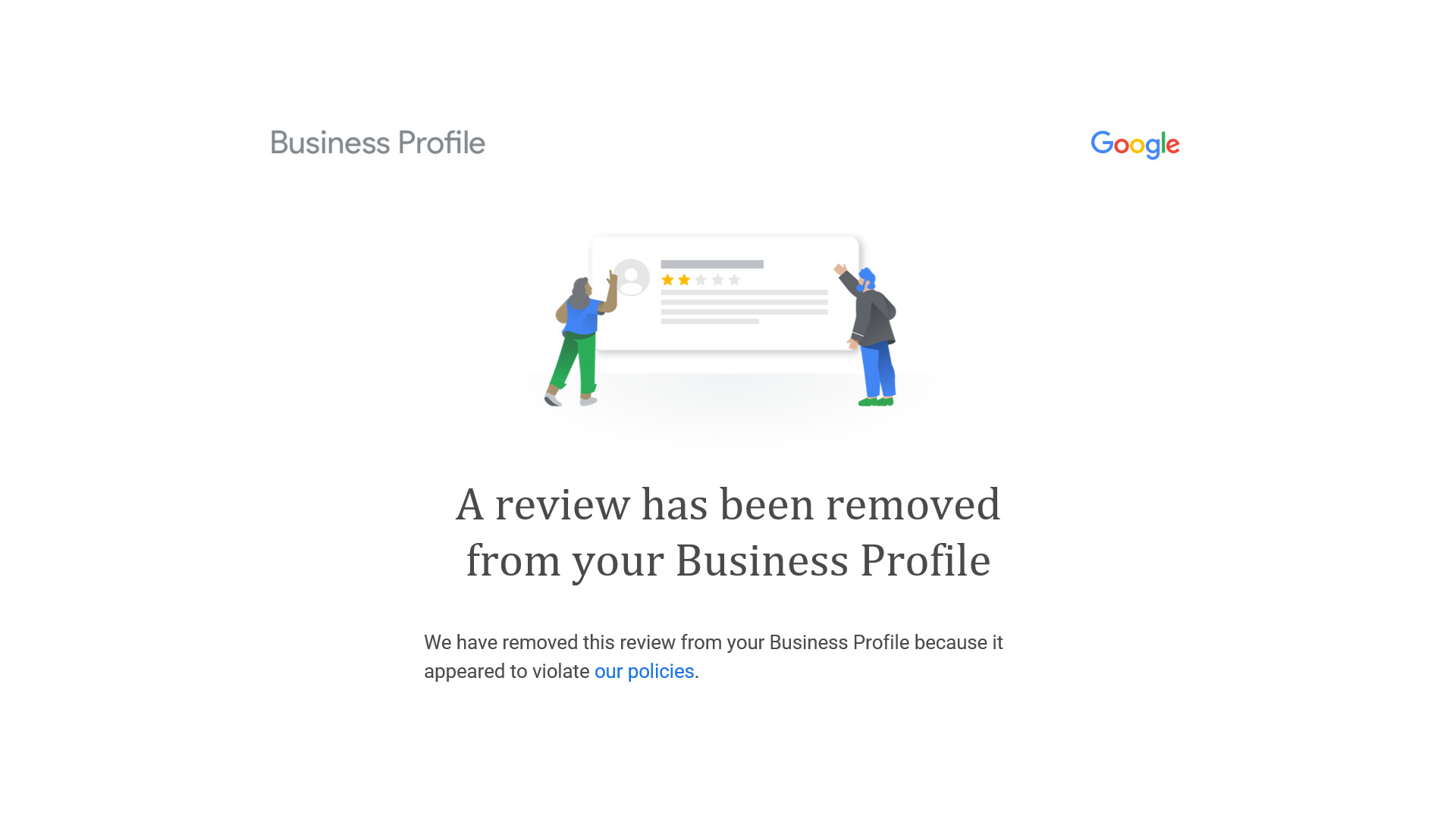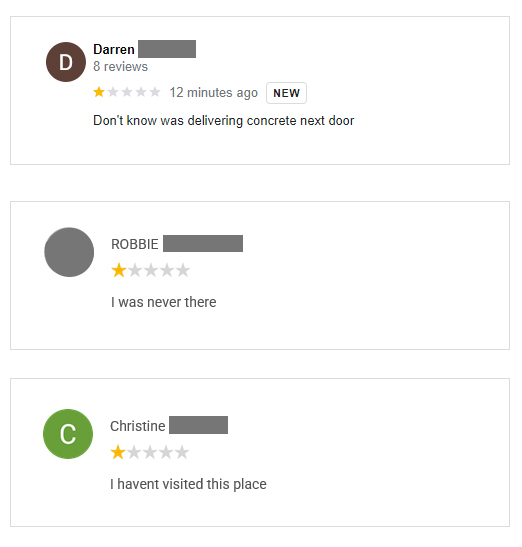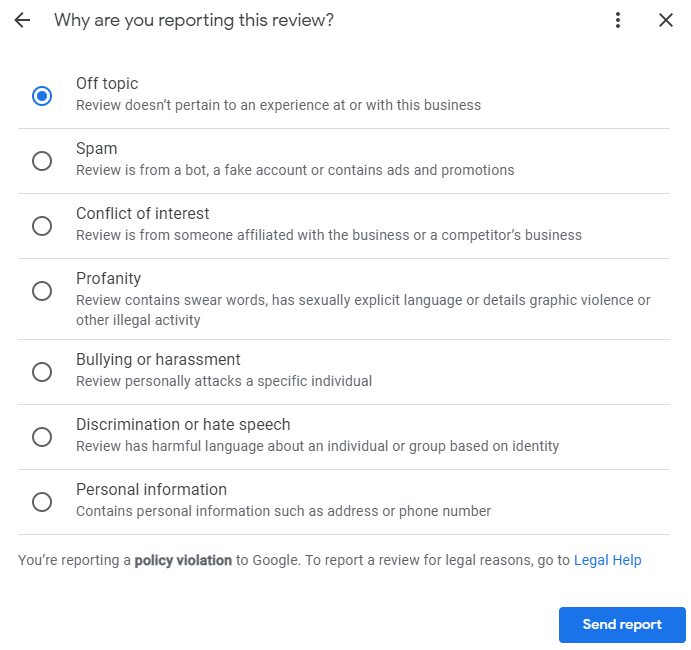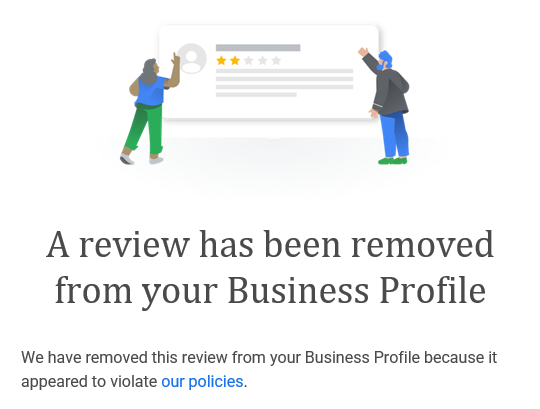Remove Irrelevant Google Reviews
I’m all for a negative review; it gives us an opportunity to address an issue that others may be facing as well. But some people are less constructive with their reviews and don’t consider how much their feedback can affect a business.
Google seems to be contributing to this right now by prompting people to review a business that they’ve been near rather than one they’ve had an interaction with.
In these past few weeks, I’m seeing an increase in one star reviews for bricks and mortar locations, accompanied by a review comment that shows the reviewer has had no interaction with the business.
I’m assuming this is because Google is trying something new and is actively prompting more people to post a review. That’s potentially being done in an intrusive way that annoys their users, so those people are then frustrated when posting their review. Hence the one-star rating and short message.
How to remove the Google Reviews
Unlike other reviews in the past, it looks like Google is being proactive in removing these irrelevant reviews once reported.
Reporting a review is easy. While logged in to Google – preferably with an account that has owner or management access to your Google Business location, click the three-dot menu alongside a particular review and then click ‘Report review’.
On the next screen, choose the first option; ‘Off topic’.
On the final screen you should see a message saying that Google will email you (showing your Google profile’s email address) within three working days. In recent experience, I’ve now had two reviews removed within six hours of reporting the review. That’s lightning fast in Google’s world!
In recent (April-May 2023) experience, I’ve now had two reviews removed within six hours of reporting the review. That’s lightning fast in Google’s world!
In the meantime, hopefully Google will get enough reports to figure out the function isn’t being used how they intended and change how their prompting their users.
If you need to report a review for legal reasons, follow Google’s guide.